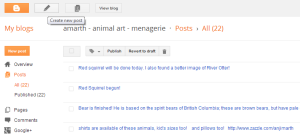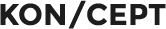for Paul Imagine, whose work you should buy, once he begins to sell it.
My friend Paul is an incredible artist. He makes amazing stuff, and yet he’s broke…he has no way to sell stuff online, and like me, he doesn’t like paying sites to showcase his work.
So I’m writing this just for him.
The first thing you need to do is sign up for a blogger page. Mine is here: http://amarthart.blogspot.com/. Just go to blogspot.com, and sign in with a gmail or facebook address or whatever you have. There’s your basic site. Blogspot/blogger is the same site. They allow direct sales of your work. They let you use paypal buttons to do that with no code restrictions. They’re also very easy to set up. If you can fill out a facebook page, you can set up a blogger site.
They have a section too where you can buy your own domain name, or you can just use their subdomain, and have it be your shop site, whatever floats your berts.
 Now, make a post. Put up a picture of what you want to sell- the art you have. In my case, I have the original of Bear.
Now, make a post. Put up a picture of what you want to sell- the art you have. In my case, I have the original of Bear.

Now, head on over to paypal. Sign in, and look up top. Click on “merchant services”.
This will take you to a whole new confusing land of weirdness- but there’s only one thing there you need.
 That right there. CREATE PAYMENT BUTTON FOR YOUR WEBSITE. Click on that shit. It’s how you’re going to sell your art without having to join any other site.
That right there. CREATE PAYMENT BUTTON FOR YOUR WEBSITE. Click on that shit. It’s how you’re going to sell your art without having to join any other site.There’s a bunch of other stuff all over that page, but fuck it. This one thing is all you need.
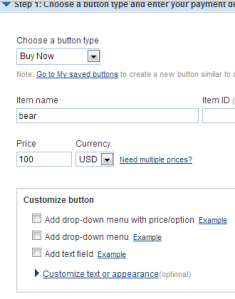 In my case, I am selling Bear. So I put that in the description field. You could put “naked worm lady wrestlers” or “fetid sock pile”, whatever it is that will remind you of what has sold. Put in the price. You can get fancy and “customize the button appearance” but that’s too much work for me so I never do it.
In my case, I am selling Bear. So I put that in the description field. You could put “naked worm lady wrestlers” or “fetid sock pile”, whatever it is that will remind you of what has sold. Put in the price. You can get fancy and “customize the button appearance” but that’s too much work for me so I never do it.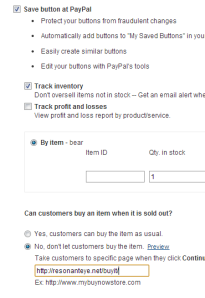 Scroll down a bit and you’ll see
Scroll down a bit and you’ll see
“2. Track inventory”
Click that, expand it. put in how many of the thing you have to sell. I only have one.
Now it will also ask you where to send the poor bastards who missed out- I am cruel, so I send them right back to the page where they can buy stuff on my site.
Be sure to click “NO DON’T LET THEM KEEP BUYING SHIT I DON’T HAVE”
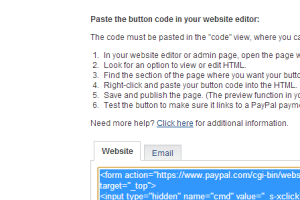 At the bottom of the page, click “create button”. It’ll give you a page with a block of code in it. Copy that code, if you’re adding it to your site like we are, copy the big code in the box.
At the bottom of the page, click “create button”. It’ll give you a page with a block of code in it. Copy that code, if you’re adding it to your site like we are, copy the big code in the box.
If you’re doing some other kind of email-buying shit, you can get a shortcode too by clicking the “email” tab. I won’t get into that, it’s confusing.
If you want to make a few similar sales buttons, click “make similar button” under the code box.
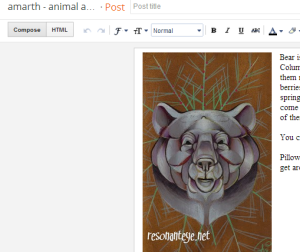 Now go back to your blogger page. As you can see, I have put a picture of Bear there, as a post.
Now go back to your blogger page. As you can see, I have put a picture of Bear there, as a post.
You must now click on the little button, at the top left, that says “HTML”
This will make the post a big mess of text, but that’s ok.
Now PASTE the code you COPIED from paypal into there, somewhere.
 The blue is the part I pasted in.
The blue is the part I pasted in.
Now, click on the button up on the top left that says “COMPOSE”
This will MAGICALLY make your post come back- with a paypal button in it !!!
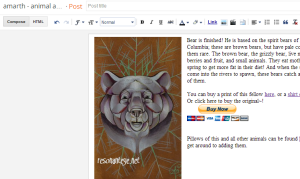 Now some lucky bastard can buy Bear from me.
Now some lucky bastard can buy Bear from me.
They click that button, it takes them to paypal, tells them they’re buying Bear.
It takes their money and puts it in my paypal.
It tells me their address so I can ship it to them.
And an angel gets his wings.